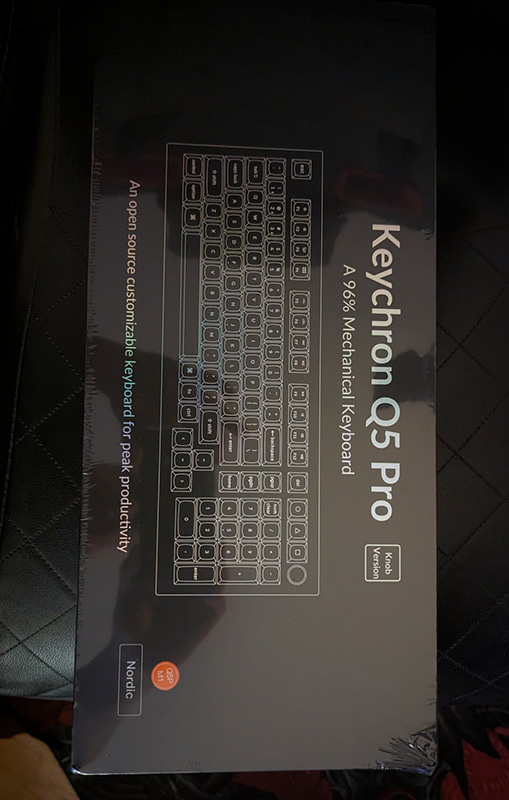They Keychron Q5 Pro is a custom keyboard, this means that it's made in a way so that you can customize it to your hearts content. Switch out keycaps, switches, etc. etc. - and this one is one of the true heavy hitters.
I'd first admit that I've never previously owned a custom keyboard like this one, nor has any of the keyboards I previously owned cost nearly this much. The most I spent on a keyboard before the Keychron is about 130€ for the Razer Blackwidow X, which included a hand rest. The Keychron cost me about €210, which is almost €100 more. This is what that money got me.
Build quality
This keyboard is built like a tank. The chassis frame is all solid metal (CNC Aluminium), and it's heavy. Think about 2.2 Kilograms which is almost 5 pounds. If you, like me buy the full kit with keycaps and switches that is.
Feel
Typing on this thing is next to godliness. I got the Keychron K Pro Red switches, and the default Keychron capset is like a mix of an old-school typewriter and a modern set with RGB-see-through letters. Extremely smooth action, feels like my typing-speed has increased.
Sound
The sound is not quite thoccy, nor is it clacky or clicky. It's... ticky-tocky, with a little bit of clackiness from the spacebar. The sound is very convenient for me, the spacebar is the only sound that might be a bit too much after a lot of typing, which is why I will mod the surface underneath with some tape.
Functionality
The keyboard has Bluetooth, and can be used with up to 3 different devices, either at the same time, or switching between them one at a time. The battery included runs between 200+ hours without active RGB, or about half that with all of it blasting at full capacity. You can charge it and use it with a regular USB-C cable, and it charges quite quick. Programming the keyboard can be done with a website software called QMK/VIA, and you can reassign any key to do anything. Including macros (assigning one button to do a series of things), reassigning buttons to do whatever you need. The RGB is also completely configurable, and the knob that comes with it can also be programmed to do what you need.
Cleaning
One of the best parts of my old keyboard, the Razer Blackwidow, was that the switches were above the board, which made the keyboard very easy to clean. This keyboard has the switches set down into the keyboard, which both creates a smaller space between each key (which is great for typing speed) but also make it a lot tighter for cleaning. So you have to remove the keycaps to clean it, which is a bit of a hassle, but not something you do too often.
Verdict
This is the best keyboard I've ever owned, by a large margin. It just oozes quality, and... it's weird to say, but it's encouraged me writing, be it code or text, like this review. It's just great fun typing on! But... I have a few small gripes that prevents me from giving it a "full score" (whoever cares about that, since this is my first ever keyboard score). First of all, you can't adjust the angle of the keyboard. The default angle works well for me, but it's still a feature I would've liked. Second of all, while the software is great, far better than the Razer software, it's not exactly intuitive. If you want to change keys you have to edit different keyboard layers, depending on what OS you want to modify. Layer 0 and 1 is for Mac for example. I had no idea, so I was frustrated about keys I had programmed not working, only to find out this on some subreddit.
Also, the smaller earlier gripes I mentioned, including the steep price make it a 4.5/5 keyboard. Still a very strong recommend for anyone who really want that numpad. As it's a fully moddable custom keyboard you can change out switches and keycaps to your hearts content. It even ships with extra keycaps, pullers, foam to soften things, et cetera.
I'm really happy with this keyboard. It really feels like this is going to last for ages too.